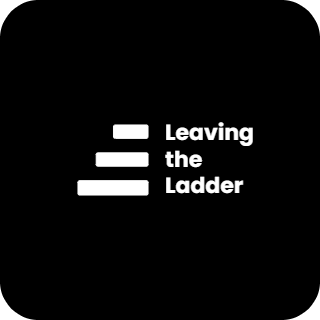How I Generated 2,976 Qualified Leads With Zero Ad Spend

Table of Contents
How I Generated 2,976 Qualified Leads With Zero Ad Spend
The Simple Shift That Changed Everything
Today, I’m going to tell you how I built a system that gathered 2,976 qualified leads with zero dollars in ad spend—and ultimately generated millions in revenue.
The concept was simple: Instead of the typical sales strategy of “Call us with your questions” (which sounds like a customer service nightmare), I shifted to “Schedule a Build Call”.
It changed the game.
Every single slot on my calendar was full of qualified leads, and I never spent a dime on advertising.
Why?
Because this approach:
- Put the power in the hands of future customers
- Framed the conversation as a partnership, not a pushy sales pitch
- Made it easy for people to get help while setting the right expectations
This week, I’ll walk you through exactly how I built this system.
Next week, I’ll show you how I drove people to it.
The System Overview
Here’s the simple four-step process:
- Set up an online form that qualified the leads
- Redirect the form submission to a scheduling page
- Call the lead at the scheduled time (30-minute call)
- Send a post-call parts list and invoice
Now, let’s break down how it worked.
Step 1: Building a Form That Qualifies Leads
I used 123FormBuilder.com to create a lead qualification form.
The form had three key sections:
- Introduction: Described the purpose of the call and set expectations.
- Pre-Made Drop-Downs: Helped speed up calls while ensuring the lead was informed and relevant.
- Open-Ended Questions: Allowed the lead to describe their goals in their own words.
Section 1: Setting the Stage
This was a short summary (100-200 words) designed to do two things:
- Confirm the lead’s problem and validate their frustration.
- Explain what would happen on the call and how it would help them.
Here’s an example:
“Are you tired of doing hours of research only to find conflicting answers?
If you're wondering, How do I know which [XYZ] thing works for MY [XYZ] goals?, this is the call for you.
On this call, we’ll go over your exact setup, your goals, and the best plan for you.
Fill out the questions below, click “Schedule Call”, and pick a time on my calendar. Talk soon!”
Section 2: Filtering Out Unqualified Leads
This section contained 5-6 multiple-choice drop-down questions to make sure:
- The lead had a truck we actually worked on
- We gathered important details before the call
Example Questions:
- What year is your truck? (Dropdown: Only supported years listed)
- What transmission does it have? (Dropdown: All supported options)
- What turbo does it have now? (Stock or list popular modified options)
- What size tires does it have? (Dropdown: Tire size ranges)
Section 3: Understanding the Lead’s Goals
This section had 2-3 open-ended questions so the lead could explain their situation.
Example Questions:
- Describe your current [XYZ] setup: (Text field)
- What’s your goal for this project? (Text field)
At the bottom of the form was a big, clear button that said “Schedule Call”.
Clicking it submitted the form (which sent me an email) and redirected the lead to my calendar.
💡 Pro Tip:
I configured the form so that the lead’s name appeared in the subject line of the email notification. That way, when it was time for the call, I could quickly search my inbox for their name and pull up their form.
Step 2: Setting Up the Calendar
For scheduling, I used Calendly.
Why?
- It made it easy to create a public calendar
- I could modify availability anytime without adjusting the form
- It automatically sent confirmation and reminder emails
On the calendar booking page, I only asked for:
- Name
- Phone number
Calendly sent the lead a confirmation email and a reminder on the morning of our call.
Step 3: Calling the Lead
At the scheduled time, I called the lead with their form in front of me so I was fully prepared.
Every call started like this:
“Hey [Name]! This is Dusty with 1023 Diesel. You filled out a build plan and scheduled this time to talk about your truck. Is now a bad time to talk?”
- It reminded them why I was calling
- It positioned me as a trusted expert they reached out to.
- It quickly launched us into the real conversation.
Step 4: Sending the Post-Call Email
After the call, I sent a follow-up email by replying to the form submission notification.
This email included:
- A summary of what we discussed
- A list of recommended parts (formatted as an invoice)
- A clear call to action (so they knew the next steps)
Why This Worked So Well
1. It attracted serious buyers.
- Only qualified leads made it through the process.
- They were already invested in the conversation before we spoke.
2. It removed all sales pressure.
- People didn’t feel “sold to.”
- Instead, they felt helped—which made buying easy.
3. It filled my calendar without spending a dime.
- Every slot was booked with highly engaged leads.
P.S. - My company FerrumRed can onboard one new company per month. If you run an eCommerce store doing $100K-$500K in revenue, send me a message. Let’s see if I can help you scale.