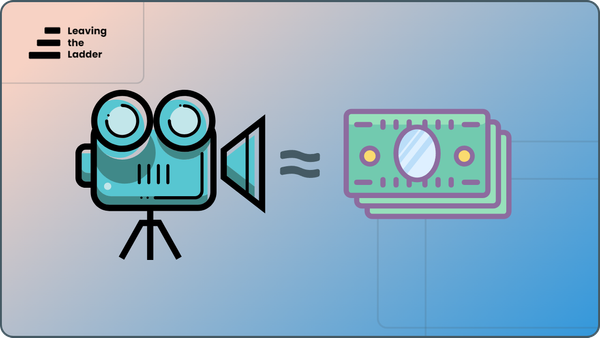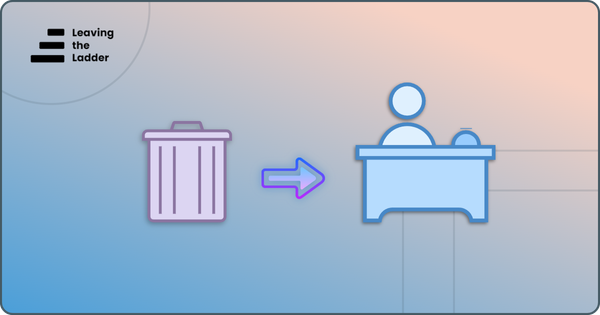My Small Business Software Stack: Essential Tools for Domains, Email, and Security.
Struggling with your small business software stack? In "My Small Business Software Stack" I share practical insights on choosing the right tools for domains, email, security, and websites to save you time and sanity in business. Learn the essentials here.
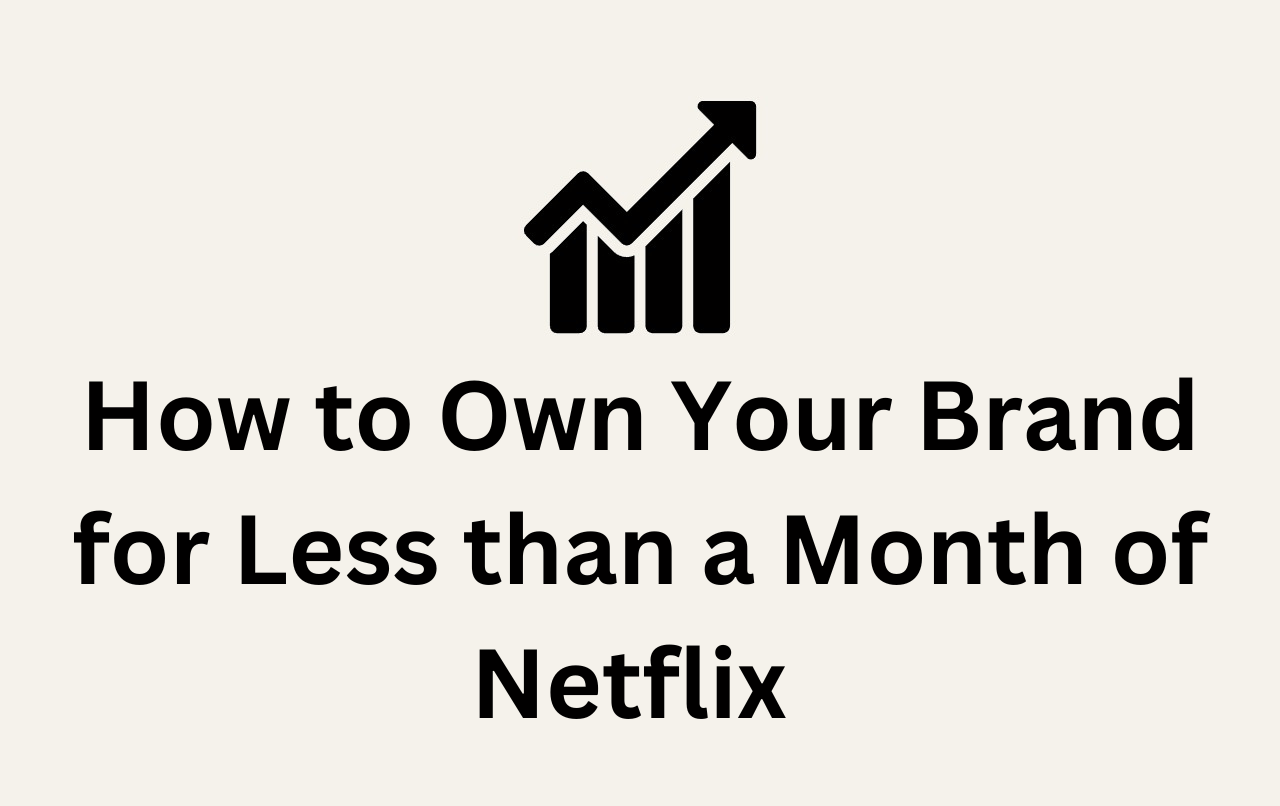

Listen to this episode
My Small Business Software Stack
It is PAINFUL trying to solve software problems in business.
Have you found yourself looking at the insane list of software, email, website options.. wondering how the heck am I supposed to even choose? And the cost is absurd.
Lucky for you (unlucky for my sanity) I am an avid, serial, hopeless software tester. I love to find all the pain points in a piece of software, see where it is strong and where it falls short.
I have thoroughly tested, tortured and deployed in business, every piece of software I mention here.
This is a crash course or “Super List”, if you want more information on deploying anything mentioned here - Let me know! (Solving these problems is exactly what my new startup FerrumRed does)
1) Own Your Domain
Owning your own domain is extremely important for almost any business. There are 100+ ways to host a website, but owning your own domain allows you to have emails that are in your business name instead of ending in “@gmail.com” or “@yahoo.com”.
It's much more professional and it's not very expensive or hard to do.
Where to Buy Domains?
Cloudflare. Without a doubt, buy them from Cloudflare. Please.
Create an account here: https://dash.cloudflare.com/sign-up

Why Cloudflare?
- No registration fees (Less than $10 per year/domain)
- Easy to manage
- Easy to migrate
- Free domain hosting
- Integrates with the services I mention later (one click management)
- Make sure the trademark for your name is not already taken in your industry by searching here: https://www.uspto.gov/trademarks/search
- Make sure the domain name is not already taken. (Whenever possible, use domains that end in “com”.
- Make sure the business name has not been taken by another business in your state.
2) Get a Custom Email
Like mentioned earlier, sending emails with your own domain is a killer way of taking your business from ugly and generic to professional and clean.
Where to create custom email emails?
Google Workspace is my preference. It comes with some really cool side benefits too i will mention below. It is infinitely expandable, Just you for now? Easy. Add 100 employees and need rules and policies in place to manage them? Easy.
Plus, google workspace email is just a google account that you manage, so using it is a breeze. Once you become a workspace member, simply sign into google (gmail) with your new domain and everything is there.
Create an account here: https://workspace.google.com

Why Workspace?
- Managed email for one to unlimited users (starts at $6/month/user)
- Google virtual meetings
- Google drive storage
- Plus Chat (like slack) Calendar, Docs and Sheets for word processing.
3) Managed Security
I wrote about the importance of this in Securing Your Business Accounts, but simply put, getting in the habit of properly managing passwords and being able to share them with team members as your company grows and being able to revoke access when your team shrinks is vital.
Where to store passwords?
Bitwarden. Bitwarden is a password manager that goes on all your devices. It is so much easier to set up in the beginning before your passwords are a mess. So do it now. Bitwarden offers a free starter account that can be upgraded later.
Why Bitwarden?
- Business Starter is cheap ($4/month/user)
- Works on all devices and browsers
- Saves, creates and automatically fills passwords for you
- Allows sharing of specific passwords with specific team members
4) Website (+ a few bonuses)
Now that you have a domain, an email and a way of storing passwords, you need a website. It can be simple, and simple is usually better.
Here we can kill three birds with one very cheap stone..
Where to host my Website?
There are literally endless options here.. But my choice is usually going to be MailerLite. I wrote about MailerLite Crafting an Offer. Its base is an email marketing platform, but it also has an awesome website builder and many templates to choose from if you choose a paid plan (Starts at less than $10 a month)
Create an account here: https://mailerlite.com
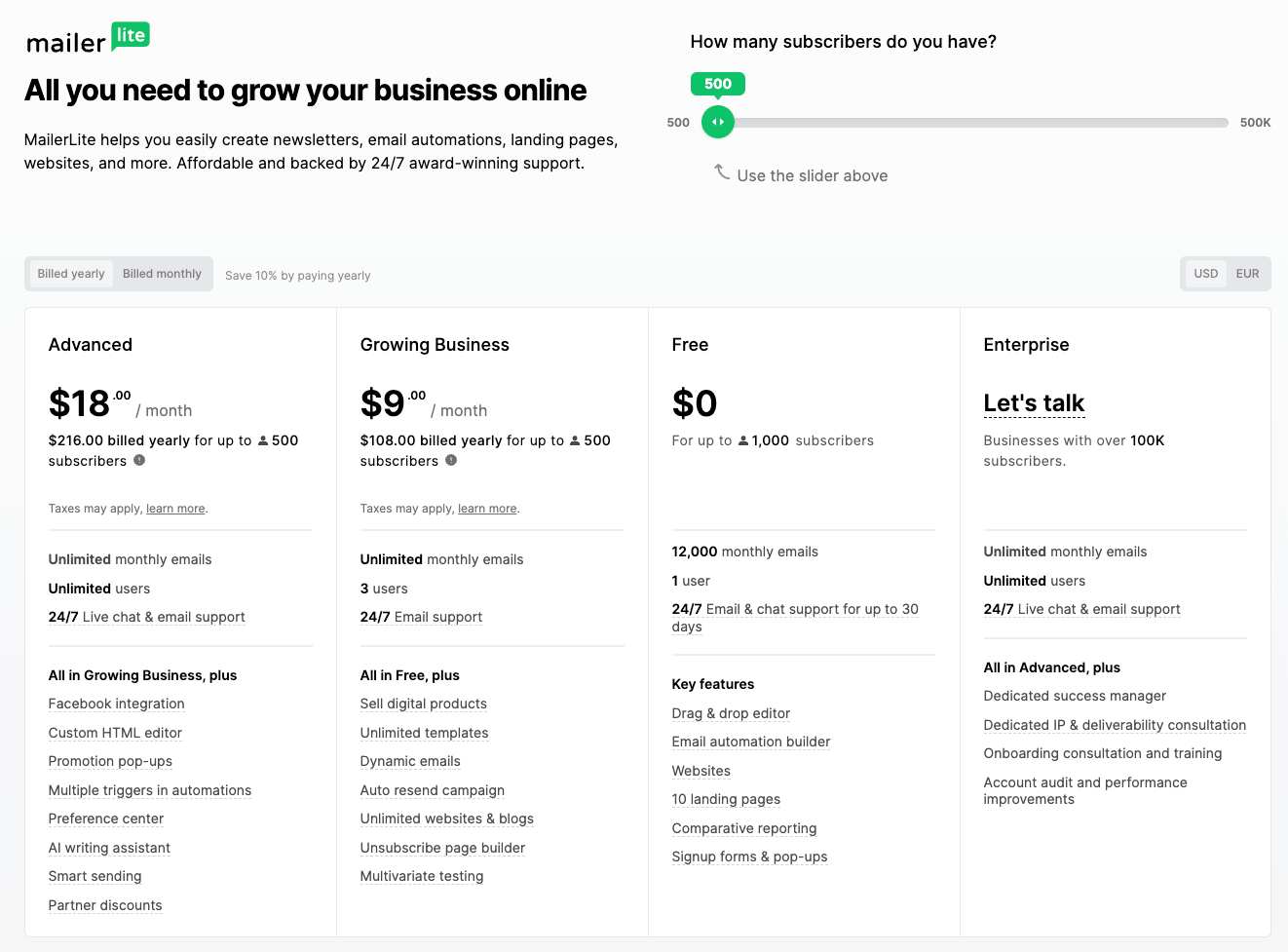
Why MailerLite?
- Collects emails (free advertising)
- Free Website builder
- Great Website Templates
- Contact form included
- Less than $10 a month to start